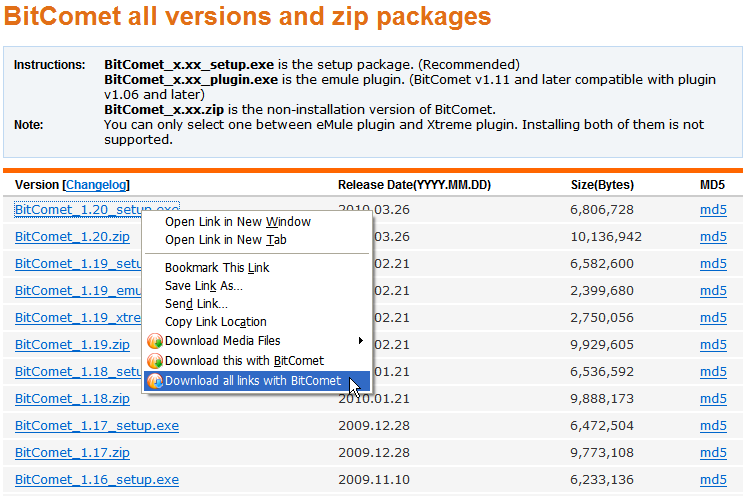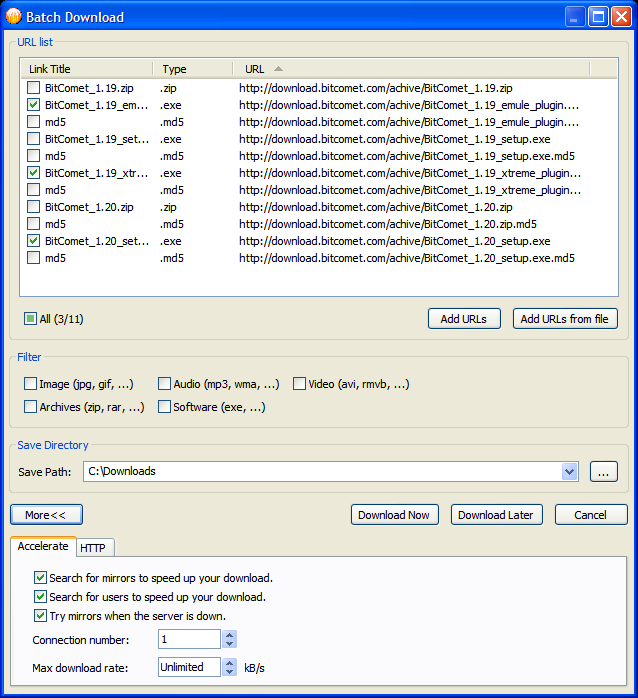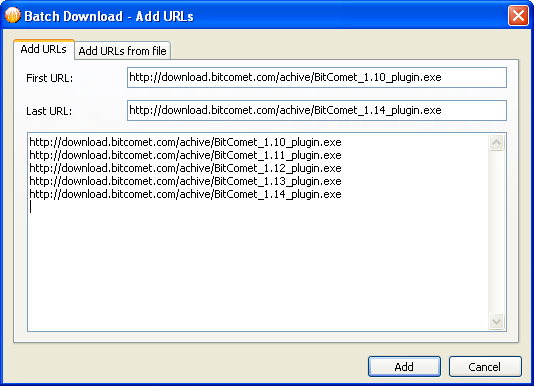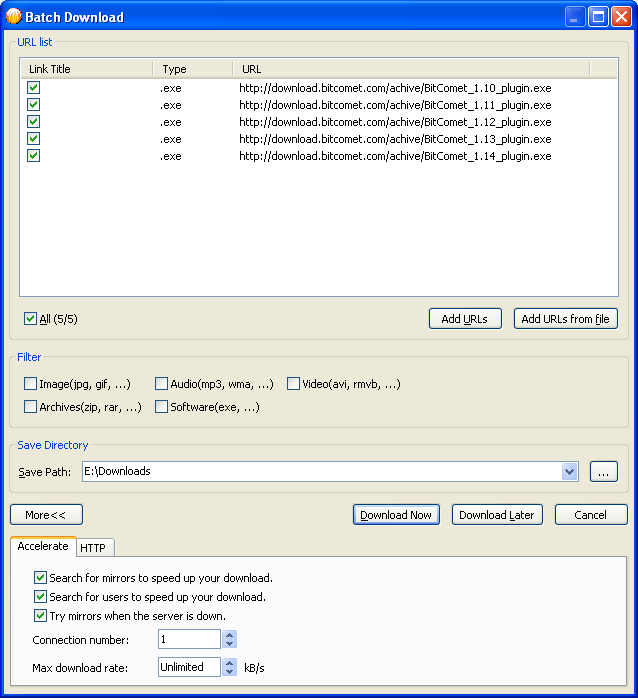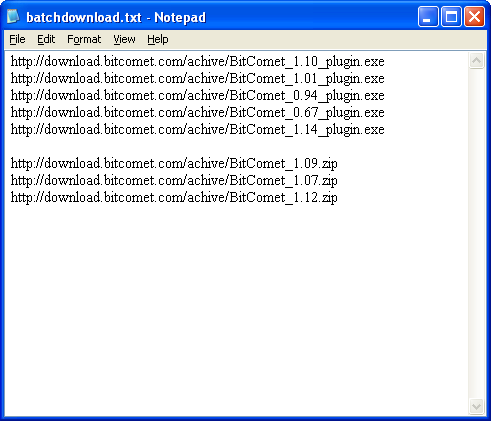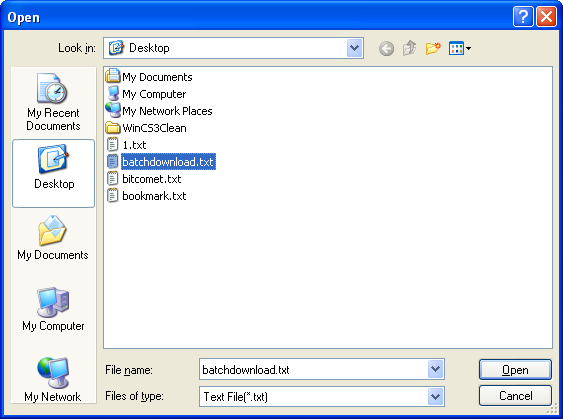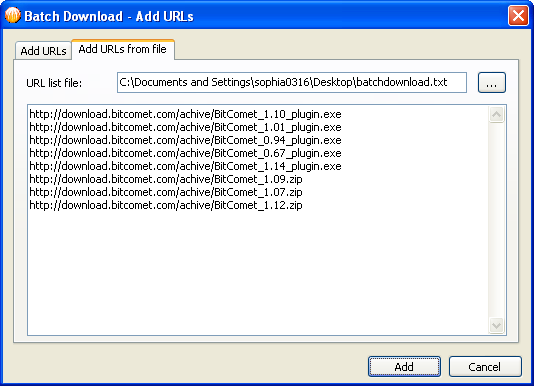This is an old revision of the document!
Table of Contents
HTTP/FTP Batch Download
Go to “File”→“HTTP/FTP Batch Download”; you will open a Batch Download dialog. This option is convenient for you to download several files at the same time. There are several ways to open Batch Download dialog and begin HTTP/FTP tasks batch download.
Method 1: Go to the webpage with the data you want to download, and right-click your mouse then click “Download all links with BitComet”
Go to the webpage where is the data you want to download, and right-click your mouse then click “Download all links with BitComet“.
HTTP/FTP Batch Download dialog pops out. Select and tick those files you want to download in the URL list.
Choose your save directory or keep the default one and click “Download Now” or “Download Later”.
Method 2: Manually enter URL in the Batch Download dialog
Take BitComet official page for example. Suppose you want to download BitComet from version 1.10 to 1.14. Right-click and copy the two versions' download URLs. And we know they are respectively http://cn.bitcomet.com/achive/BitComet_1.10_setup.exe and http://cn.bitcomet.com/achive/BitComet_1.14_setup.exe.
- Main Menu→ “File(F)”–>“HTTP/FTP Batch Download(B)”, click and open Batch download dialog.
- Enter respectively in the “First URL” and “Last URL”:
BitComet will automatically list all URLs between the two versions, in the following blank field. Look at the following snapshot:
Click “Add” at the bottom of the dialog.
HTTP/FTP Batch download dialog appears.
Choose save directory, click “Download now” or “Download later”.
Method 3: Import URLs from local disk
Enter URLs of files you wish to download to a .txt file and save it.
Main Menu→ “File(F)”–>“HTTP/FTP Batch download”, click and open Batch download dialog.
Choose “Add URLs from file” and browse to the location of the .txt file with the URLs inside. All URLs will be listed in the blank field.
Click the “Add” button to continue.
HTTP/FTP Batch Download dialog appears.
Choose the save directory then click “Download now” or “Download later”.