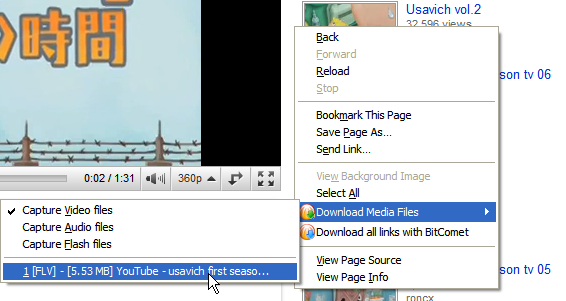Using BitComet to Download Online Video
Besides BitTorrent downloading tasks and HTTP/FTP tasks, BitComet also can be used to download online video (video streams).
- The browser. At present time, BitComet can only support Internet Explorer and web browsers with Firefox Gecko engine. If you are using Firefox, please make sure you select “Integrate with Firefox” when installing BitComet on your computer. If you are not using Firefox, we recommend that you try to install CometBird browser. It's integrated with BitComet online video downloader and it's a Firefox Gecko based browser. <html><br /></html>
- For the first time use, please make sure you have installed BitComet video downloader in your browser. Please check: Tools –> Add-ons –> Extensions: BitComet Video Downloader. (If you do not know how to add this extension to your browser, please read the help in BitComet Options topic.)
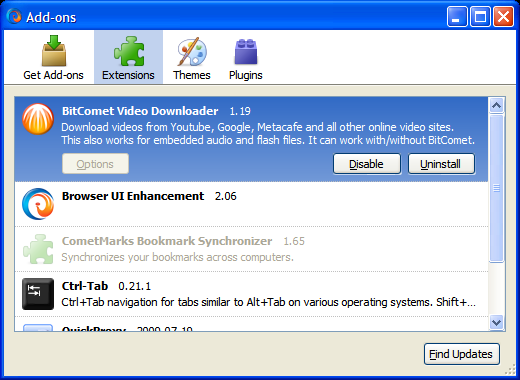
<html><br /></html> - Navigate to webpages that contain the embedded video/audio/flash, with your browser (Cometbird, Firefox).
<html><br /></html> - Play the Video/Audio/Flash file you want to capture (make sure that the video cache progress bar got to 100% or if the played video doesn't display a cached video progress bar just play the whole length of the clip first). Right click and select Download Media Files in the context menu.
<html><br /></html> - (Optional) Also, click on Capture Audio files and Capture Flash files to download the embedded audio and flash.
<html><br /></html> - (Optional) Install MPCSTAR to play the video files (.flv files) you've downloaded.